TB Testimonials
Jul 30 2010 143 Comments
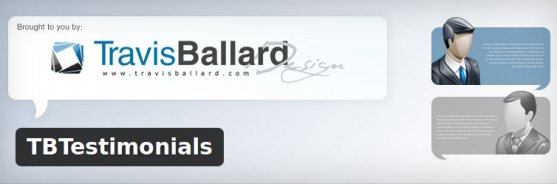
Notice:
Plugins now have their own section on the site and because of that I’ve moved all related information for the TB Testimonials WordPress Plugin. If you’re here for support, please use the Support Forums.










Hi there,
I love that your plugin uses the new Custom Post Types. It’s the only testimonials plugin that is doing that and is SO preferable to dealing with custom tables and styling, etc.
HOWEVER…. Having said that, I’ve run into two problems I’m wondering if you could help me out with.
1) The custom post type you designed for this is not supporting the standard WordPress images with captions. the caption tag ends up displaying on the page and the image will not alignright/alignleft. Please see
http://scubainternships.com/students-grads/testimonials/
2. There’s no way to order/re-order the testimonials. Can you an the “order” field into your post type just like pages have?
Otherwise, super stuff. Going wtih your rather than other two I tried.
Hi Bob,
Just pushed an updated for version 1.3.2 to the repository which should fixes both of the issues you are having. Thanks for the post and look forward to the next update after this one. It’ll have a lot more cool stuff added. By default now the listing is ordered by the menu order but in a future release will have options for anyone who wants to sort things differently.
Thanks,
Travis Ballard
Hi Travis,
First of all, this is a great plugin – I was surprised to find testimonial management to be such a pain for the project I was working on.
I’m getting a some odd behavior with inline testimonials on Pages, though – it seems to be messing up the “Edit” link when you’re logged in. On Pages that contain a testimonial, the edit link takes you to the edit page of the last testimonial rather than the page.
I’m using WP 3.0.1 and a customized Hybrid theme. The Edit link is at the bottom of the page ATM.
Thanks in advance.
Hey Kurt,
Thanks for the heads up, I will look into this and see what I can find. Pretty busy this week though so it will be probably over the weekend before I can get to it.
Thanks,
Travis Ballard
Thanks again.
I realize you make plugins first for your own use, but if I could add some feedback for the way I’m using it.
I’ve had to create 2 testimonials for each person: 1 for the full (long) testimonial with large photo and 1 with a short version and small photo that can display in the widget.
Ideally the_excerpt() could be used for the short version. I see your custom post type code ‘allows” for the_except(), but the rest of the plugin code doesn’t see to reference or call it. content is still being pulled by the widget even if there is an excerpt added to the testimonial CPT.
Also, regarding the small photo, if either WP Thumbnail support or dynaic resizing (timthumb?) of the large photo could be used would be great.
Those two things would eliminate the need for two testimonials for each person and make a single custom post with all the pertinent details.
Two other matters:
* The widget had some problems displaying correctly on my site. The widget file referenced a CSS class of “widget tbtestimonials-widget”. That class is not referenced anywhere else and has a space in the class name, which makes it problematic in the CSS file.
Second, the use of an LI without a wrapping UL is problematic as well. I changed the LI to a DIV and renamed the class as the only way to get rid of the unwanted bullet points in the widget.
Finally, if the_except() is not used, it would be great to have the ability to truncate how many words/characters are displayed in the widget.
Before I decided to make duplicate testimonials I added the !–more– comment line to force the widget to truncate.
Again, thanks much for your hard work. I hope my feedback gives you a perspective on how users might be using your plugin.
Hi Bob,
Actually most of my plugins are written for clients to use on their sites. I appreciate your feedback on how you are using the plugin though it will definitely help to improve it. You mention the excerpt and that’s funny because looking at your site last night thinking of a way to solve your issue of having to add them twice I wrote down on my list of TODO’s for the plugin to add a template tag for the excerpt that can be used in the widget output. I will also come up with a way to add different size photos to testimonials just have to think of a way to make them easy to manage and use first.
The space in the CSS, that’s perfectly fine and the output is valid. it uses 2 classes. one is “widget” and the other is “tbtestimonials-widget”. Not sure where you are getting a LI with no wrapping UL though. Could you help point this out to me? I just looked at the widget and it’s definitely wrapped in a UL with the classname of testimonials.
As for including categories in the listing output, that’s a great idea and will be implemented in an upcoming release ( probably next weekend ). Client originally only needed the categories for widget so that was what they got added for. There is a known issue with multiple instances of the widget, it doesn’t work because of the way I get the options stored for the widget. Not sure of a fix for that yet but thankfully it wasn’t one of your concerns anywhoo
Thanks for taking the time to help make it better by bringing your ideas and your needs to me, I’ll try to accommodate them the best I can.
Travis Ballard
Shoot, sorry, now I remember the other thing I wanted to mention…
On the Widget, you can choose a category of testimonials to display. But there is no such similar way on the full content pages.
You can choose ALL or 1 individual one. Could the same category-basis selection be added for the full page?
hi, great plugin
is there any chance, in future release, of adding the ability to allow a thumbnail photo to be uploaded, and use that instead of the gravatar. If a photo is not uploaded use a gravatar if one exists
Definitely love the idea, wrote it down on the list of TODO’s for the project.
Thanks for taking the time to comment and help make the plugin the best it can be,
Travis Ballard
Hiya Travis,
Ran into another conflict, this time with the super popular NextGEN Gallery plugin.
When TB-Testimonials is active all the NextGEN admin pages become inaccessible.
The Galleries and all the functions still work, but the admin gets broken. Deactive Testimonials and all is well with NextGen.
Hey Bob, on the ball as usual Thanks for the update, This has been fixed in version 1.4.2 and you should receive and update notice shortly. If you have any more issues please let me know.
Thanks for the update, This has been fixed in version 1.4.2 and you should receive and update notice shortly. If you have any more issues please let me know.
Thanks,
Travis Ballard
Hello Travis,
Thanks for making this great plugin available. I’m running into an issue where after I activate TB Testimonials the widgets drag and drop panel in wp-admin disappears. Have you ran into this problem? So far, the only way I can get the widgets panel back is to deactivate TB Testimonials.
-John
Hey John, Spoke with you via email, glad to hear that the issue has been resolved.
Thanks,
Travis Ballard
Hey Travis,
Made the site live today. Not really complete, so I consider it a “public beta” but the testimonials are working swell.
http://divinginstructortraining.com
Did run into you mentioned about the plugin not being fully “multi-instance.” You can place it in two different sidebars, but you cannot different settings for those instances.
For example, I set the widget to show 3 in one place and two in another. Ended up with 2 or 3 in both.
Looking forward to next version!
Hey Bob,
Glad to hear everything is working well. Site looks great! If you can think of any extra features you might like to see please let me know.
Thanks,
Travis Ballard
hi Travis,
got this working and it is doing perfectly fine. however I am unable to get the avatar. not sure how it appears. Actually I need a photo of the customer displayed instead of the avatar, can you tell me how can we call the featured image set with the testimonial posts in the template tags? appreciate your help.
Hi Ali,
Unfortunately this isn’t built in yet but it is in the works for an upcoming version of the plugin. Likely the next major release which will be 1.5. Version 1.5 Will also include a CSS editor to edit the supplied CSS file, some sorting options for the testimonial listing, and a couple other small things. Give me a couple weeks to finish up a client project and I’ll get it done.
Thanks,
Travis Ballard
Hi,
No bug to report. Just found this and knowing as you’re looking at enabling post thumbnails into the plugin (and excerpts and allowing widget to call both), thought you might find this an interesting read.
http://www.leewillis.co.uk/post-thumbnails-custom-post-types/
Hey Travis,
OK, back again, I know….
Hey, ever since since your upgrade on the 5th, my server logs are full of 404s for this:
/wp-content/plugins/tb-testimonials/inc/js/jquery.ba-dotimeout.min.js?ver=1.0
I know this bag-dotimeout was the subject of the upgrade, but why is it 404-ing?
fixed. thanks man
Hey Travis…. I’m baaaaaack.
Put my first new testimonial into the software since the initial setup (and since several of your updates.)
Have run into two bugs, one very bizarre.
First, I went to edit the main testimonials page (http://divinginstructortraining.com/testimonials). Accessed through both the admin Pages interface and through a link on the end-user page.
In both cases, a different page came up. The page that came up was one of the individual testimonials. Tried this several times. A couple times, an entirely different page (About Us) came up.
In ALL cases, the ID that showed in the address bar was 1580, the correct ID for the Testimonials page.
SO, I disabled the plugin and went back to edit the page. The correct page then came up.
While ON the edit screen for that page, I re-enabled the plugin, clicked UPDATE (saved the page) and the page that returned was that same individual testimonial again!
Disabled plugin, refresh, correct page.
Clearly, something is screwing with the database.
SECOND ISSUE
This has to do with images. Inserted images into the text of the testimonials and half the time the image SRC/URL would break.
Going back into the image the SRC looks like:
../wp-content/uploads/photo.jpg
The .. is replacing the full URL and breaking the image. If it was just a backslash, it would work as it calls from the root. But .. is, what?, up one directory? That don’t work.
If I go back in and edit the SRC or re-insert the image it fixes it.
More fun in the sun, for sure!
Hey Bob,
Unfortunately I have not had a chance to peek into this as of yet but when I do I will let you know and release an update.
Thanks,
Travis Ballard
hi there thanks for a great plugin, it works great
do you know how to put the title of the testimonial above each post on the view all listings page that i created with the shortcode
Hey Anthony,
Thanks for the comment! The title of the post is the %author% tag, if you move that up to the top of the output settings you should be able to get it to display at the top.
Hope that helps,
Travis Ballard
thanks for that travis, does the job i need, would be nice however to somehow seperate this, so that i can title a testimonial (the company and what was done) and yet still have the author of the testimonial at the bottom.
anyway of currently doing this or is this a feature request in the making
Hey Anthony,
It’s not built in at the moment and it would be a feature request. I do like the idea though so I will be putting it into a future version of the plugin. Swamped with work though so it will be a little while before I can do it. 5-6 weeks maybe.
Thanks for the comment and your input! Always wanting to make it better and because of users like you I’m able to do so.
Travis Ballard
Hi, great plugin, but I miss an important feature… If you have the visual editor turned off you can’t add testimonials to your post, you first have to turn it on/off….
Hi Rene,
Thanks for taking the time to leave a comment. You do still have the ability to add a testimonial without the visual editor using the shortcode and as another person mentioned the documentation is a little lacking on that but I will work on something for people who don’t use the visual editor and see what I can come up with.
Thanks,
Travis Ballard
Great plugin. Thank you SO much, it saved me HEAPS of time doing custom posts types for testimonials myself.
A couple questions:
1) Is it possible to have the widget pull a single random testimonial? …and then NOT cycle through them?
The fade in/out is a nice affect, but also distracting on some sites.
2) How’s the code to re-sort the testimonials when displaying all of them coming along?
I’m going to need to re-input all the testimonials (or hack the database) because they are all in the reverse order from what I wanted them, it’s not really a big deal, but I was wondering if re-sort is coming soon and I didn’t need to.
Finally some comments:
If the Widget title is blank it should (IMHO) be set to display:none otherwise I get a blank line at the top of the widget.
Long term it’d be nice for many users to have more direct access to the CSS (edit from within the dashboard), at least the column widths and such. I’m really impressed with how much dashboard control you’ve already built into this plugin (good work!). Personally I disabled the CSS and put my own in in my own style.css.
Documentation wise:
It would be helpful to know what all the CSS id/classes were without digging them out of the CSS file in includes.
It would be very help to TELL people what the short codes are (the bubble in the visual editor is cool, but I NEVER use the visual editor).
Hey Jon,
Glad you’re finding the plugin useful! Thanks for leaving a comment. You bring up a lot of nice points and I will reply to them in the order they were brought up.
1) Displaying a random testimonial was just added last week but hasn’t been committed yet. Waiting to get more done before I push it out. If you want I can send you the updated files for now until the next update is released.
2) It’s going to be 5-6 weeks before I get a chance to work on it but for now you can adjust the order the listing is displayed by changing the ‘Order’ in the Attributes meta box. As of right now there’s no sorting on the widget if I recall correctly but that will be added when I do get a chance to work on it.
3) If the widget title is blank you’re right it should not be displayed. Will add this to the next update. 5-6 Weeks.
4) I do have plans on adding a built in CSS editor to edit the CSS that comes with it. It’ll have the syntax highlighting just like the output options to make it easier to read. Will also add an option to disable the syntax highliting if anyone does not like it. There’s also plans for allowing visitors to leave a testimonial that will go into an approval queue from the front end and I need to make the featured image overwrite the gravatar so users can upload a custom thumbnail.
5) Documentation is lacking and I really did not have any plans on documenting it further but it is a good idea and I should do it so I will. It’ll just be a matter of time before I can.
I’m really glad you took the time to leave a comment as you have excellent ideas on how it should work and because of that you’re helping me make it even better than it already is. I appreciate that. it’s a great feeling knowing that you’re finding it useful. It started out as a plugin for a client’s website and has grown incredibly since then and is becoming what I have been told to be already “One of the best testimonial plugins for WordPress”. Wether that is true or not I will let the users decide but it’s because of you and the other users that I made it as flexible as it is.
it’s a great feeling knowing that you’re finding it useful. It started out as a plugin for a client’s website and has grown incredibly since then and is becoming what I have been told to be already “One of the best testimonial plugins for WordPress”. Wether that is true or not I will let the users decide but it’s because of you and the other users that I made it as flexible as it is.
Also thanks for the compliments
Thanks,
Travis Ballard
Travis – Thank you for the response.
I’d love to get my hands on the random testimonial code early if possible and would be happy to help test it out.
Done and done. Thanks!
This is a great plugin with a nice use of custom post types. I also love the ajaxed rotation in the widget. I have created 6 categories for the testimonials, each for a different service/product provided. I was able to place 6 instances of the widget, each in a seperate sidebar created for each service/product page. In each instance I have checked the category I’d like displayed on that particular page sidebar. The problem is the widget on each page only displays the category of the last widget I had set. It does not display the category I’ve selected for that page. Is there any way you can allow multiple instances of the sidebar widget to retain their different settings? I would like each service/product page to rotate through it’s own testimonials. This does not seem to work.
Thanks,
Darin
Hey Darin, Glad you like it! Unfortunately I am aware of the plugin not holding it’s settings on a per instance basis and because of that I will be redoing the widget and the category handling completely in an upcoming version. I am very busy at the moment so I don’t expect it to be soon but it is in the works. Thanks!
Hi Travis
Just trying to get this working on my own template without using Widgets. Is it possible? What code do I drop into my PHP files?
Also – the random testimonial generator is EXACTLY what I need for a site today! Do you have the code handy and I’ll test it out heaps for you?
Hope you’re having a great weekend,
Mark
Hey Mark,
It is possible without the widget, you can use the function to call it. I just committed version 1.4.5 which has the random testimonial stuff in it. You should get an update notice soon.
if( function_exists( ‘tbtestimonial’ ) ) { tbtestimonail(); }
that’s how you would use the function in your theme to display a random testimonial. for the shortcode it’s simply [testimonial]
neither of which have any args passed to them.
Weekend has been good so far, working though, trying to get a site out before WordCamp Vegas on Wednesday. Busy Busy, lol. Hope your weekend is going good as well.
Thanks,
Travis Ballard
Travis,
Thank you for the reply. This is still the best testimonials plugin available and I am quite happy to use it as is. I look forward to the great updates you offer. I am new to WordPress and just attended my first WordCampNYC. I hope to contribute and give back to this awesome supportive community. Keep up the great work.
Darin
Im getting this error in the widget and when I look at a testimonial after I’ve submitted it. Any help?
Fatal error: Call to undefined function get_the_post_thumbnail() in /home/dtdevel/public_html/anissaeve/wp-content/plugins/tb-testimonials/tb-testimonials.php on line 652
Actually I am aware of this and have an upgrade ready. Was waiting for someone to mention it to see if it was just me or not. Will release 1.5.1 shortly. Thank you! Hope you like the new version of the plugin!
Hi Travis,
This is an exceptional plugin! Thanks for all the work you’ve put into it I have a couple of little nagging things that I’m not sure are me or bugs!
I have a couple of little nagging things that I’m not sure are me or bugs!
1. The Company Information is not being saved with the testimonial.
2. When I click to view the testimonial, I get a 404 error page. I have other permalinks working correctly so not sure why this isn’t working.
Thanks again for so much work in this! I hope to be using it more and more with my clients’ sites!
Lisa B.
Hey Lisa,
Thanks for letting me know, since then I have received a few emails outlining the same issue and I will be looking into it shortly and getting a fix out for everyone. As for the 404 thing, I’ll have to look into that as well but there have been no other reported issues involving that.
Thanks,
Travis Ballard
Great plug-in Travis, thank you.
Not sure if it’s a conflict, but when I fill out the company details, it won’t save either the company name or the url to the testimonial post. The testimonial itself and the author is fine. Can you advise?
Thanks, will be fixed shortly. Look for the update!
Hi Travis,
I love this plugin, but it seems to be causing issues in the javascript for my homepage slider. When activated, it causes my slider not to work. Only the most recent featured post shows up. I’m using the genesis framework for my theme (with the Serenity child theme).
Hey Jolie, I will reply to you via email to hope you sort this issue out. Thanks, Travis Ballard
Travis,
I am having the same issue as reported above. I am using 1.5.3 and when the plugin is active I cannot add images to pages.
Fatal error: Call to undefined function get_post_thumbnail_id() in /home/global/public_html/101collision/wp-admin/includes/media.php on line 1292
HELP!
Thanks Shane, I’ll look into it and get back to you on this.
I believe there is a javascript conflict between TB Testimonials plugin and FancyBox for WordPress plugin, any idea how to fix it?
Thanx
Peter
Is there an error or anything anywhere? I can help you look at it if you want. Use the Contact form and shoot me an email.
Travis, you are the man…thanx for your help and your awesome plugin.
Peter
Hi Travis,
I’m running WordPress 3.0.1. and installed TB Testimonials Version 1.5.3. But I am getting the following error –
Message: Object doesn’t support this property or method
Line: 22
Char: 17
Code: 0
URI: http://abcnutriceuticals.com/wp-content/plugins/tb-testimonials/inc/js/tbtestimonials.js?ver=1.0
I believe we resolved this, correct?
Hi Travis! I love the plugin, but I have two issues with it as well:
1. The company info is not saved
2. While the plugin is active, adding images to posts/pages results in the get_post_thumbnail_id() error.
Hi Khay! Thanks for your comment. Will look into it as soon as I get some free time.
Thank you very much for this great plugin. I really wanna use it but I am facing a big problem.
Its seems your plugin widget has conflict with cufon font replacement. Whenever I put TB Testimonials Widget in any sidebar, cufon font replacement crashes on all my website pages. If you have any idea please do and tell me.
Thank you very much.
Hi Sami, Is this still an issue or has it been resolved?
I’ve worked out the problem. Change –
if( typeof( tbtestimonial_settings ) != ‘undefined’ )
{
if( tbtestimonial_settings.animate == 1 )
to
if( typeof( tbtestimonial_settings ) != ‘undefined’ )
{
jQuery.noConflict();
if( tbtestimonial_settings.animate == 1 )
Was there a fix for company info not saving? btw, this is the best testimonial plugin for wordpress
Hi Santana, as of right now no fix has been published due to the holidays and everything. Hope to get one out soon. Thanks for your support
Hi Travis, your plugin is great, but I am having 1 problem with it. And that is calling/saving the variables company name, url, ect. On the main testimonials listing page, the only thing that shows up is the title. the excerpt and other variables are blank, also when adding a new testimonials, the title, content, and excerpt save correctly, but the none of the custom variables seem to be saving
Hi Ryan, Thanks for you comment. This bug is on the list of things to be fixed in the next release. Thanks for your support.
Travis,
Have you had any luck with a patch to fix the issue with uploading images with this plugin enabled?
Thanks,
Shane
Hey Shane, as of right now it has not been fixed yet but is scheduled to be fixed in the next release which I hope to get out sometime soon. Haven’t had time to work on it with the holidays approaching unfortunately.
Hi Travis, your plugin is great, but I am having 1 problem with it. And that is calling/saving the variables company name, url, ect. On the main testimonials listing page, the only thing that shows up is the title. the excerpt and other variables are blank, also when adding a new testimonials, the title, content, and excerpt save correctly, but the none of the custom variables seem to be saving
Hi Myrna! Merry Christmas! I have released an update to the plugin earlier that should fix both of those issues.
Thanks,
Travis Ballard
Hello
I like your plugin and am using it on my website and like thank you for a great plugin.
I am using the short code on my testimonial page with single.php file renamed to testimonial.php as template.
all testimonials display fine on page but I need to know if there is way to display them columns.
Govpatel
Hi Govpatel! You can display them in columns using an iterator in the loop and checking the position to determine if you should end one column and begin a new one or just output the testimonial.
Hey Travis,
Thanks for the plugin! Im having a few issues with the widget. Im using it in the footer of the site, and here are the issues:
1) The testimonials won’t rotate through no matter what settings I have in the widget.
2) There isn’t anywhere to click to “read more” from the widget. How do I direct someone to the testimonial from the widget?
Thanks again.
Hey Jay! Thanks for the comment. Testimonials not rotating sounds like a JavaScript error to me. Check FireBug’s console and see if any errors are appearing? As for the ‘Read More’, you can add a link in the output settings using the %permalink% template tag. I should add in one for a %readmore% link but you can hook that in easily. There’s an example on the Documentation page for adding a new template tag.
Thanks,
Travis Ballard
I’m still getting a conflict when I install NextGEN Gallery. As soon as I activate the plug-in, TB Testimonials 1.5.6 ceases to work. Is there a setting or procedure I need to follow? I love TB Testimonials but would love to have my gallery too! Thanks so much.
Thanks so much.
Hey Margaret, is this still an issue?
Hi there,
Just tried out the plugin, great work! I’m trying to use it on a site running WPML for multi-language, so using the shortcode for adding it to posts which I can then easily link with WPML. What I would like, is to randomly show a quote from a specific category in a post. I can create the categories, but I don’t know how I can call a specific category with a shortcode?
I’ve seen it asked a couple of times in the comments above, but I guess this feature hasn’t made its way into a stable version?
Hey Karl, No this has not been built in as of yet. Next version hopefully but I really have no set release date for it. If you want it yesterday, I could add it but I’d have to charge for the time because actual work takes precedence over my community plugins.
Hi Travis,
This is a great plugin – im having a few configuration issues which I think are just my lack of knowledge.
Im trying to include 3 random testimonials on my home page, but only displaying excerpts, no images etc and then a link to the full testimonial. I have achieved roughly the same thing (with images) for our news:
–
<a href="”>Read more…
Sorry, no posts matched your criteria.
But I cant for the life of me work out how I can do it for the testimonials. I managed to get 3 full testimonials to show up but it ruins the layout, it has to be the excerpts – also, displaying multiple random testimonials like this tends to duplicate testimonials – is there a way around that?
Thanks for your help in advance,
Chris
Hi Chris, you can use the %tesimonial_excerpt% template tag to show the excerpts. you’ll have to modify the output syntax for the shortcode because I believe by default it uses %testimonial% to display the actual content instead of the excerpt.
Ah, the php hasn’t shown up – hopefully you can help anyway,
Thanks,
Hello Travis.
There is an incompatibility between TB testimonials and the carrousel of woo themes.
Whenever I activate the testimonials plugin, the carrousel slides show as empty.
Can you please check it. nubemedia.com.
Thank you
This is resolved, right?
Hi Travis. Your plugin is exactly what I’ve been looking for, but I’m having the same problem as Jay in that the quotes are not rotating. I’m not seeing any errors in Firebug’s console, though. Probably related, when I choose “loop through all testimonials”, it simply displays all the testimonials and ignores the display number.
I’m also having trouble because the permalinks for the testimonials take me to a 404, even when I’m clicking “view testimonial” from inside admin itself.
I am running php5 on the latest version of WP3. I’m also only using the widget, and don’t have the shortcode anywhere.
Hey Roxanne, Have you resolved this yet? I have 1.5.7 ready which has an option in place to load the js in the header instead of the footer but I havent released it yet because i want to add more features for the next update. I can hoever send it to you if you need me to though.
Hello Travis,
Thank you for the plugin. It’s just what I’ve been looking for. In order to extend its possibilities in my site I’ve been wondering whether it’d be possible to make it work within the php in the page templates with a php shortcode. That way there will be the option of using it in certain pages only independently of the content. I suppose one way of doing it will be to use it as a widget in sidebars and allocate different sidebars to selected pages. But I would still like to be able to use it via a php shortcode. Would it be possible to do that?
Thanks
Poli
Hi Poli, the plugin has the option of using a shortcode or even a php function to call the testimonials. It’s all explained on the documentation page.
I really need to redo the site and use threaded comments. heh
May I suggest using ‘jquery’ instead of ‘jquery-footer’, because if another plugin loads jquery, it gets loaded twice.
also, it would be more performant to use the jquery cycle lite plugin instead of the full one
Hi Paul, Actually I used google’s jquery library because of other conflicts with it being in the footer. In the newest version that hasn’t been released yet ( waiting on more enhancements ) you have the option to load it in the footer or the header. if you load it in the header it will use the jQuery library that is packaged with WordPress. Otherwise it’ll use the one hosted on Google if it is loaded in the footer. Personally I’d like to use the packaged version in the footer too but that was a work-around for other conflicts.
As for Cycle, the lite version doesn’t have all of the animations, only the cross fade. So that’s why we use the full version and while I do agree there would be a performance gain, I want to the option to be there for a user to select which animation they want.
Love the plugin, but it breaks the featured sliders on the home page and they stop rotating. Using the Pagelines Platform Pro framework. Any ideas on what I can do? Would hate to have to use a different plugin.
Jeff: IIRC, I sent you the updated plugin that fixes this. If not, please let me know.
The widget has element styles applied in the HTML for the height and width. Where are these dimensions coming from? I would like to edit the size of ul#tbtestimonials-widget however, they can not be overridden since the styles as set right in the HTML element.
Thanks
Nevermind, I can override it.
Hi Travis, great plugin, thank you for all your hard work. A quick question. Every testimonial I display picks up a hyperlink from a text box affiliate link widget I have above it. How do I change this/delete it so there are no links on the widget at all?
thanks for any help you can offer:)
Dave: Has this been resolved yet?
I love TB testimonial but I still getting problems in my NG Gallery when I activate TB Testimonials.
NG Gallery not works in my site.
Hope you can fix it.
ArtOne: Has your problem been solved yet? If not I will send you an early release of the next version which fixes this issue.
I love the plugin. I am using widgets but the link to the excerpt is not working. what can I do?
Teresa: Has your issue been resolved?
Hi,
Looking good so far – love the fact that it uses the content types to hold the information. Other modules create extra tables all over the place.
One feature request: the ability to upload an image with the testimonial, for display in the excerpt and in the widget,
Now my bug report: I get a 404 when I click to display a testimonial. The link goes to /testinonial/{the-slug} This has been reported by a few people, but there have not been any fixes or causes suggested. I’m running WP as a network, so this is in a network instance.
Hi Jason, you should be able to set a featured image for the testimonial. If not, please make sure that post-thumbnails are enabled on your site.
Just to add to my last post, the /testimonial-category/{category-slug} URL does work. It is just /testimonial/{testimonial-slug} that gives me a 404.
I am wondering if it is caused by URL redirects left behind after uninstalling the “LessThanWeb – Testimonials” plugin. I think I need a plugin to show me exactly what all these URL redirects are.
On the FR for the ability to add an image to the post – it is a shame that the “wp custom posts” plugin does not allow custom posts created by other plugins to be edited. It ought to be simple to add a custom metadata field to hold the image. Perhaps there is another plugin that will do this?
The output templates have this to clear each line in the output widget:
However, there is no “tbtclear” class in the stylesheets. I changed the output tags to this to get it to work:
That last post should have been:-
The output templates have this to clear each line in the output widget:
<div class=”tbtclear”></div>
However, there is no “tbtclear
Jason, if you’re still needing help, let me know. Thanks.
Hi there!
Does anyone know how can I italicize the testimonial content? Please help.
Thanks,
Tony
Hi Travis,
Just installed and tested your plugin after several other testimonials plugins; it’s the best I’ve stumbled upon so far. Nevertheless, linke some of the other commenters I’m getting a 404 when calling a testimonial from the excerpts page. Is there a quick fix for that issue?
Any help is greatly appreciated.
Hi Travis, I still get the “Sorry, no posts matched your criteria.” error message when I try to view a testimonial, and cannot fathom out what the reason is.
I tried adding a custom field and referring to it using the %notation%. That did not work – I wonder as a FR whether this plugin could look at the content type to see if any further fields have been added externally?
I have not been able to get post thumbnails working (it is a tickbox in the theme settings, but I cannot see anything changes when I turn it on). The description of how the thumbnails work make it a little less usegful anyway – everything gets cropped down to the site-wide aspect ration. If these are company logos being used as thumbnails, then cropping would be unacceptable. It is company logos that I wish to display, and also need to be able to include images of any size that my site allows. I don’t know how that fits with other people’s testimonials, since this plugin was originally designed assuming testimonials are supplied by individuals logging in; often they are quotes from client companies and so entered by the administrator who would like to add a logo.
Travis,
could you please explain or give a sample howto set the read more in the widget??
As for the ‘Read More’, you can add a link in the output settings using the %permalink% template tag. I should add in one for a %readmore%
where do i have to edit those output setting??
i tried in tbt-testimonials.php but that is not working:
‘testimonial_syntax_shortcode’ => ‘
%gravatar%
%testimonial%
%permalink%
%author_prefix%%author%
%if company_url%
%company_name%
%endif%
Hi Travis, great plug-in! Thanks a bunch. I’m new with WP, is there anyway I can limit the number of testimonials to show at a time? I’d like to spread it out throughout the site.
Thanks!
Great Plugin.
Currently using domain mapping plugin on wpmu and experiencing a problem –
It displays the path of the loader. –
/inc/i/loaders/loader_default.gif
Hi Travis, love the plugin just a question around multiple instance which has been talked about above but doesnt look like anyone has a solution yet. i poked around the code but is it possible to make the instances dynamic, ie testimonial-widget-1?
Hi, thanks firstly for this great little plugin for WordPress. Can you please verify and update status of plugin to confirm that it works with WordPress 3.2.1. We are using this as part of our corporate website and I would like to know it works before we update our site to WordPress latest version.
Thanks again.
Hey Rowan, I can assure you that it does work just fine with WordPress 3.2.1
Thanks,
Travis Ballard
Travis,
I’m having an issue with your plugin conflicting with my slider and with the Bookings plugin. The specific js error I get is: “Uncaught TypeError: Cannot read property ‘tabs’ of undefined”
Do you have a fix for this?
EmptySpace: We got this resolved, correct? If not let me know and we’ll get you squared away! Thanks.
Hi Travis, your plugin is great and does just what I want with scrolling testimonials in my side bar. BUT, it conflicts with WP-Property plugin and specifically the included Fancybox(lightbox) plugin. If I have TB Testimonial plugin active then the lightbox function stops working and when a user clicks on an image it loads as a new page instead of loading into an animated lightbox as it should and does if TB Testimonal is inactive. Please can you or anyone else suggest a way for me to have both plugins active and for fancybox to work properly? thanks, Andy
Hi Travis, thanks for sending over v1.5.7. I figured out how to extract it and upload it to my site. Great news, it solved the problem and the site seems to be working fine! Many thanks for your help with this, it would have been a real shame to have to drop your great plugin. Cheers, Andy
Hi Travis,
I can’t figure out how to build testimonials.php – do you have an example of that code?
The documentation isn’t helping me.
Thanks soo much!
Hi Travis,
I stumbled upon your plug-in last night. It is great. Had been using another testimonial tool, but it had no functionality at all for image management. My question is, is there any way to capture customer testimonials through the plug in? If not, a submission form in later versions would be pretty great.
Thanks you for the great tool!
Russell
Hum…I’m liking what I’m seeing, when I’m in the editor. However, when I create a dummy post just to play with how this works, I don’t see anything when I click “View”.
The page displays “No results found”.
Any suggestions? I’m not a whizkid at web stuff and can usually get posts to display! Smile.
To the best of my knowledge I have the lastest version of WordPress. I’m using a theme from Elegant Themes and, unfortunately, don’t have enough knowledge to know if that could be the issue.
I would appreciate some information (and second Jim’s request to see if you have a sample of testimonials.php).
Many Blessings!
MamaRed
P.S. I thought I sent a note yesterday, so if this is a duplicate, my apologies!
Travis- Great plugin! I’ve used the shortcodes to generate testimonials in my posts and it worked fine. I am having a problem with having the testimonials show in the sidebar widget. Do you think v 1.5.7 would solve that? Is there a conflict that is happening that I can’t see?
Thank you Travis. Great job!
Anybody still having problems with the rewrite rule, read this post
http://codex.wordpress.org/Using_Permalinks
It’s all the way down at the bottom.
Thanks for a great plug-in btw.
Hi Travis, thank you for the simple (looking) great plugin. It is all working fine. I swear I saw somewhere which gravatar to choose but now I can not find it. I want to change its look. Where is that page? I went one by one and still can not see it. It is not on this page ‘TBTestimonials Settings’ .
Thanks
Hi Travis, I love your plugin and want to use it but I’m having a terrible time with the slider/jQuery functionality – it either conflicts with everything else (other sliders for example), or doesn’t work at all. In fact I’ve never seen the testimonials slider working. I’m happy to work with you to resolve this!
Hi Travis, I really like your plugin. I’d been using another but like that this one can scroll. As some others have mentioned, it is somehow conflicting with my slider and causes my pictures not to show on my homepage.
Help?
Thanks!
How can I clear out the settings for this plugin? I have deleted and reinstalled the plugin and the settings stay.
I am getting some weird issues, the pagination in the widget isn’t working and the “sharethis” button set displays only in the first testimonial.
Hi Travis,
I’ve tweaked your plugin so that it acts as a random haiku generator for our site and it works beautifully.
The only thing that I would like to add is for the generated haiku text to link to a URL. Is this possible and if so how? I’m not particularly savvy to using code (trial and error is how I got the plugin tweaked so far), so I’ll need a bit of hand holding.
Cheers
Ignore my last comment I’ve figured out how to turn the quotes into a URL link although now I have a new problem!
In the beta version of our site http://blueprintreview.co.uk/beta/ I’ve had to disable the JQuery Cycle as it was messing up our tabbed sidebar widget. Now the quotes/testimonials don’t regenerate, it just loads up one random one and stays there.
Any ideas?
Thanks
David@BlueprintReview: You can disable the jQuery loading the footer under the plugins settings. That should fix it.
Thank you so much for your help in getting TBTestimonials working – it’s a great plugin and I’m really glad I found it. Excellent work!
%if gravatar%
%gravatar%
%end if%
…doesn’t seem to work.
Hello every body!
I like this widget son much.
I have only one problem, I cannot figure why.
The widget space does not fit the widget text. The text overflow on the next widget below. The TBTestimonial widget is the first on my site.
Regards
Tradi
Travis ! You the Meeeeen!
Huge respect.
Hi Travis,
GREAT PLUGIN! But, it broke my ElegantThemes dropdown menus and homepage sliders. The menus disappeared and the sliders froze. Just thought I’d let you know…
Bill
Bill: Thanks for the compliment. Have you tried making sure that jQuery is loaded in the header by unchecking the load in footer option in the settings? That should fix it for you.
This is an awesome plugin…thank you.
I have a question about fixing the output of %testimonial%.
When using %testimonial% in the output settings; there are some extra tags generated in the markup. The intended tag is rendered empty, followed by the testimonial wrapped in it’s own unclassified tag, followed by another empty tag. This makes it difficult to add a or :before & :after pseudo elements to properly display fancy quotation marks or images. However, if I use the %testimonial-excerpt% instead, everything is as it should be in the output. Is there a way to fix this output in the plugin’s php files?
Thanks,
Darin
Darin, Thank you for using it! I’ve noticed that as well and I have a list of enhancements and edits I need to make to the plugin but haven’t found the time to do it lately. I will add yours to the list and roll out an update as soon as I can, it’s way overdue.
Travis, Thank you! I appreciate your consistent effort to keep this plugin updated. This is one of my go to plugins…I’ve used it on the past 6 projects. I love it.
I have a question about a modification:
Where/how can I alter the excerpt output for the widget to use a custom excerpt length based on characters instead of words?
Here is the excerpt function I am using: http://www.intenseblog.com/wordpress/multiple-post-excerpt-lengths-wordpress.html
In tb-testimonials.php on lines 481, 512 and 642 I’ve tried replacing > get_the_excerpt() WITH new_excerpt(100). This effectively changed the excerpt length in the admin column listing of testimonials, however, it did not affect the widget output.
Any thoughts?
Thank you,
Darin
Just wanted to say thanks for the 1.6 update
You’re welcome! Thank you for using it
Hi Travis,
I’ve downloaded your plugin and i’ve installed it on a website i’m working on :
http://bienetre-nice.com/wp2/
As you can see, it just doesn’t display and either work properly, do you know where it’s coming from? I think it is because we already have a testimonials function into that template :(… Let me know if you see anything.
Thanks a lot
Marie
oups, don’t worry about it, i’ve used something else, not working either …
Hi Travis,
I am using your testimonials plugin on my site – http://www.sweetcreationsbysharms.com.au/
I would like to know how I would go about changing the colour of the font of the testimonials in the widget?
Any assistance is much appreciated.
Thanks,
Kevin
Hey Kevin, Thanks for using TB-Testimonials. To change the font color, you can edit your theme’s CSS to add a rule for “.testimonial .testimonial-content”. Something like this: .testimonial .testimonial-content { color:#ff0000; }
Hope that helps,
Travis Ballard
i can’t use my own image in gravitar…elp plsss…
Why not? Try this http://wordpress.org/support/topic/plugin-tbtestimonials-feature-request-use-image-instead-of-gravatar